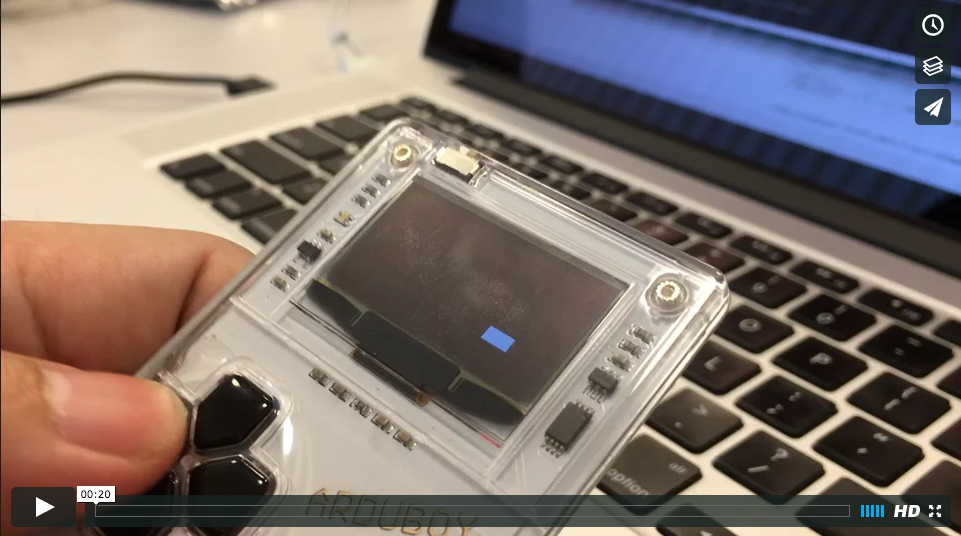概要
Arduboy で豆腐を動かすまで。
前回までのお話
Arduboy ことはじめ
豆腐とは
キャラの画も無い状態で白い四角形だけ画面上で動かすことを、豆腐を動かすと呼んでいた(要出展)時代があって、それを Arduboy でやろうという話です。
食べれません。
豆腐あれと神は言った
1 2 3 4 5 6 7 8 9 10 11 12 13 14 #include <Arduboy.h> Arduboy arduboy; void setup () arduboy.begin (); } void loop () if (!arduboy.nextFrame()) return ; arduboy.clear (); arduboy.fillRect(128 /2 , 64 /2 , 16 , 8 , 1 ); arduboy.display (); }
前回の使い回しですが、 loop() 内の drawCircle() が fillRect() に変わりました。
実行すると、画面の真ん中に豆腐が現れます。
まだ豆腐は動きません。
そんな豆腐で大丈夫か?
豆腐が世界の中心からずれてる……。
fillRect() 関数は、
1 2 3 4 5 6 7 fillRect(int16_t x, int16_t y, uint8_t w, uint8_t h, uint8_t color);
となっており、豆腐を世界の中心に持っていく、もしくは中心の座標を指定して豆腐を描画するには、指定する座標から豆腐の幅や高さを考慮してやらねばなりません。
1 2 3 4 5 6 7 8 9 10 11 12 13 14 #include <Arduboy.h> Arduboy arduboy; void setup () arduboy.begin (); } void loop () if (!arduboy.nextFrame()) return ; arduboy.clear (); arduboy.fillRect(128 /2 -8 , 64 /2 -4 , 16 , 8 , 1 ); arduboy.display (); }
上記のように、XY座標から幅と高さの半分を引いてやります。
これで豆腐が世界の中心に据えられました。
豆腐よ動け
1 2 3 4 5 6 7 8 9 10 11 12 13 14 15 16 17 #include <Arduboy.h> Arduboy arduboy; void setup () arduboy.begin (); } short x = 0 ; void loop () if (!arduboy.nextFrame()) return ; arduboy.clear (); arduboy.fillRect(x-8 , 64 /2 -4 , 16 , 8 , 1 ); arduboy.display (); x = x + 1 ; }
変数が出てきます。
setup() 関数は、起動後一回だけ呼ばれます。 loop() 関数はその名の通り、決められた時間毎に呼ばれます。よって、 loop() 関数が呼ばれる度に x に 1 を足し続けているのが上記のコードになります。
実行すると、左から右へ豆腐が高速移動します。ただし、豆腐が戻ることはありません(実際には数百秒後、豆腐は宇宙の端に到達し、反対側から戻ってきます)。
豆腐よ我が声を聞け
1 2 3 4 5 6 7 8 9 10 11 12 13 14 15 16 17 #include <Arduboy.h> Arduboy arduboy; void setup () arduboy.begin (); } short x = 128 /2 ; short y = 64 /2 ; void loop () if (!arduboy.nextFrame()) return ; arduboy.clear (); arduboy.fillRect(x-8 , y-4 , 16 , 8 , 1 ); arduboy.display (); }
ついでに縦の座標も変数にしてみました。ですが、まだ豆腐は動きません。
豆腐を自由自在に動かすには、 Arduboy に搭載されているボタンからの入力を受け取る必要があります。
1 2 3 4 5 6 7 8 9 10 11 12 13 14 15 16 17 18 19 20 21 22 23 24 25 26 27 28 29 #include <Arduboy.h> Arduboy arduboy; void setup () arduboy.begin (); } short x = 128 /2 ; short y = 64 /2 ; void loop () if (!arduboy.nextFrame()) return ; if (arduboy.pressed(UP_BUTTON)) { y -= 1 ; } if (arduboy.pressed(DOWN_BUTTON)) { y += 1 ; } if (arduboy.pressed(LEFT_BUTTON)) { x -= 1 ; } if (arduboy.pressed(RIGHT_BUTTON)) { x += 1 ; } arduboy.clear (); arduboy.fillRect(x-8 , y-4 , 16 , 8 , 1 ); arduboy.display (); }
arduboy.pressed(ボタン名) でそのボタンが押されているかどうかを取得出来ます。それに応じて座標を増減します。
moving tofu
豆腐が世界の中を動けるようになりました。